Emacs 中文等宽字体设置
emacs默认的中文字符和英文字符是等高的(因为字号一般是字符的高度, 默认的
字号都是相同的). 但这样在需要字符对齐的时候就比较难看, 因为除非精心挑
选的字体外, 中文字符和英文字符所占的宽度是不一样的, 无法用空格来补齐.
比如 org mode 里未对齐的表格:
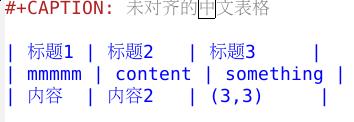
同理还有 gnus summary 里面中英文在一起的时候article列表也无法对齐.
通常的解决方法是单独设定中文字号, 让一个中文字符的宽度恰好等于一个或两 个英文字符的宽度. 不过这样中文字符就会显得过大或者过小, 很影响心情. 所 以需要给这些要对齐的地方建一个fontset, 特别设定汉字的宽度.
同时, 为了避免手动调整字号, 我在 How can I determine the width of characters on the screen? 这里找到了一个返回字符宽度的函数(改了一下名字):
(defun get-char-font-width-on-screen (s)
"Return the width in pixels of a character in the current
window's default font. More precisely, this returns the
width of the letter ‘m’. If the font is mono-spaced, this
will also be the width of all other printable characters."
(let ((window (selected-window))
(remapping face-remapping-alist))
(with-temp-buffer
(make-local-variable 'face-remapping-alist)
(setq face-remapping-alist remapping)
(set-window-buffer window (current-buffer))
(insert s)
(aref (aref (font-get-glyphs (font-at 1) 1 2) 0) 4))))
然后可以根据字符宽度不断调整中文字号, 来得到想要的字符宽度:
(defun get-char-font-size-of-width (char charset width &optional action)
(let* ((font (split-string (face-font 'default nil char) "-"))
(fontname (nth 2 font))
(fontsize (string-to-number (nth 7 font)))
(tempsize fontsize)
(fset (frame-parameter nil 'font))
)
(while (< (get-char-font-width-on-screen char) width)
(setq tempsize (1+ tempsize))
(set-fontset-font-size fset charset fontname tempsize)
)
(while (> (get-char-font-width-on-screen char) width)
(setq tempsize (1- tempsize))
(set-fontset-font-size fset charset fontname tempsize)
)
(unless action
(set-fontset-font-size fset charset fontname fontsize)
)
tempsize
)
)
最后设置一个fontset, 用于 org table 和 gnus summary :
(defun cc/fontset-for-org-table ()
(let* ((expected-width (* 2 (get-char-font-width-on-screen ?m)))
(cn-fontsize (get-char-font-size-of-width ?中 'han expected-width))
(cn-font (split-string (face-font 'default nil ?中) "-"))
(cn-fontname (nth 2 cn-font))
(fset (frame-parameter nil 'font))
(fset-string (replace-regexp-in-string "-iso.*$" "-fontset-orgtable" fset))
(fset-org-table (create-fontset-from-fontset-spec fset-string))
)
(set-fontset-font-size fset-org-table 'han cn-fontname cn-fontsize)
fset-org-table
)
)
设置 org table 的字符格式:
(set-face-attribute 'org-table nil :fontset (cc/fontset-for-org-table))
可以看到表格对齐了.
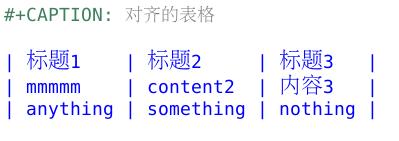
gnus-summary 要麻烦一些:
(dolist (face '(gnus-summary-normal-read
gnus-summary-normal-ancient
gnus-summary-normal-undownloaded
gnus-summary-normal-ticked
gnus-summary-normal-unread
))
(set-face-attribute face nil :fontset (cc/fontset-for-org-table))
)